Background
Standing out in the music biz
Breaking into the mainstream music world is incredibly difficult, especially given the proliferation in recent years of so called “bedroom producers” — artists making music on their laptops at home. Labels are constantly on the lookout for new artists to sign, but also material that they can use for the big artists they’re already working with. This pipeline has historically been fractured and inefficient, with no good way for smaller artists to get noticed, or for Artist & Repertoire (A&R) teams to find them. Enter Beatclub.
Brief
Connecting the dots
Timbaland and his team came to us with a vision: Build a platform to connect not only the world’s beatmakers & bedroom producers with major labels, but also to give artists of all kinds powerful tools to collaborate and license their music.
Exploration
Finding the right beat
There are times when you need to start vibing before you start thinking. We got straight into finding the right look and feel, starting with the heart of the platform for exploration – Home – where we knew all the information and actions were going to converge.
Building blocks
A future-proof plan
Once we had a visual direction it was time to chart out the core building blocks. The system had to be modular in order to ensure future growth potential and scalability. Unlike building a house, a digital product requires simultaneous design of functionality and its supporting building blocks. By revisiting this process throughout the course of the project, we ended up with a robust, scalable design system expressed in a consistent visual language.
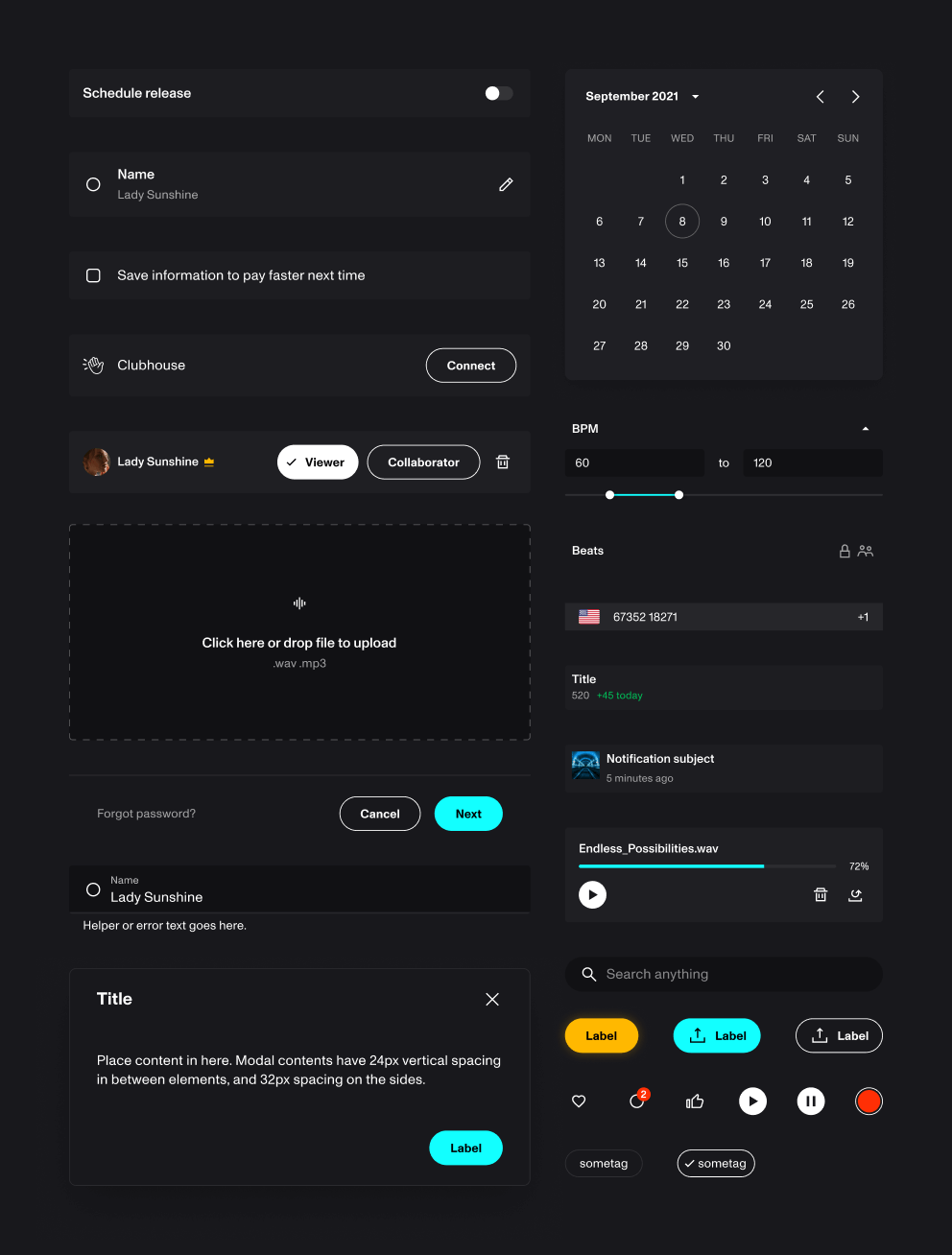
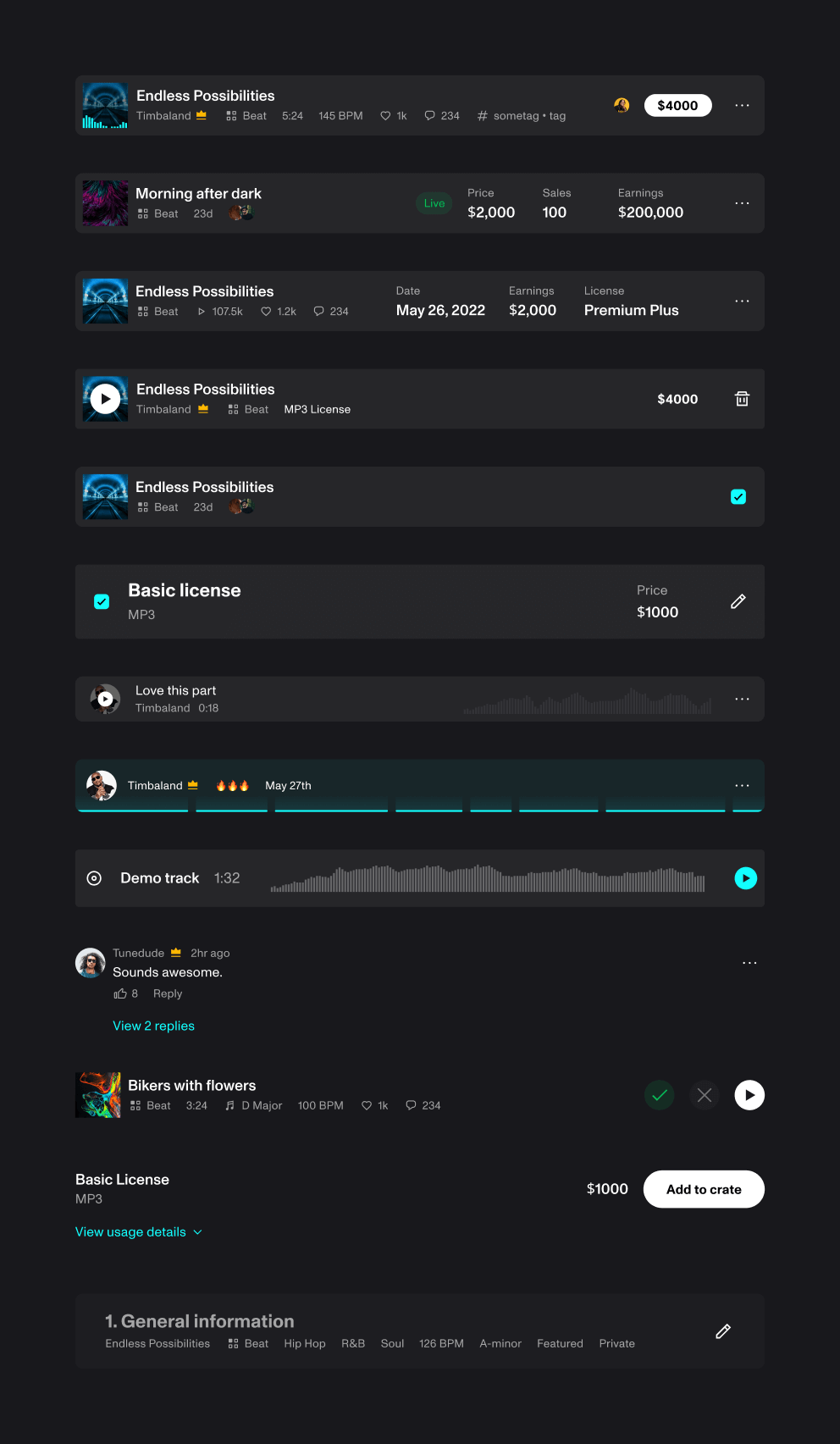
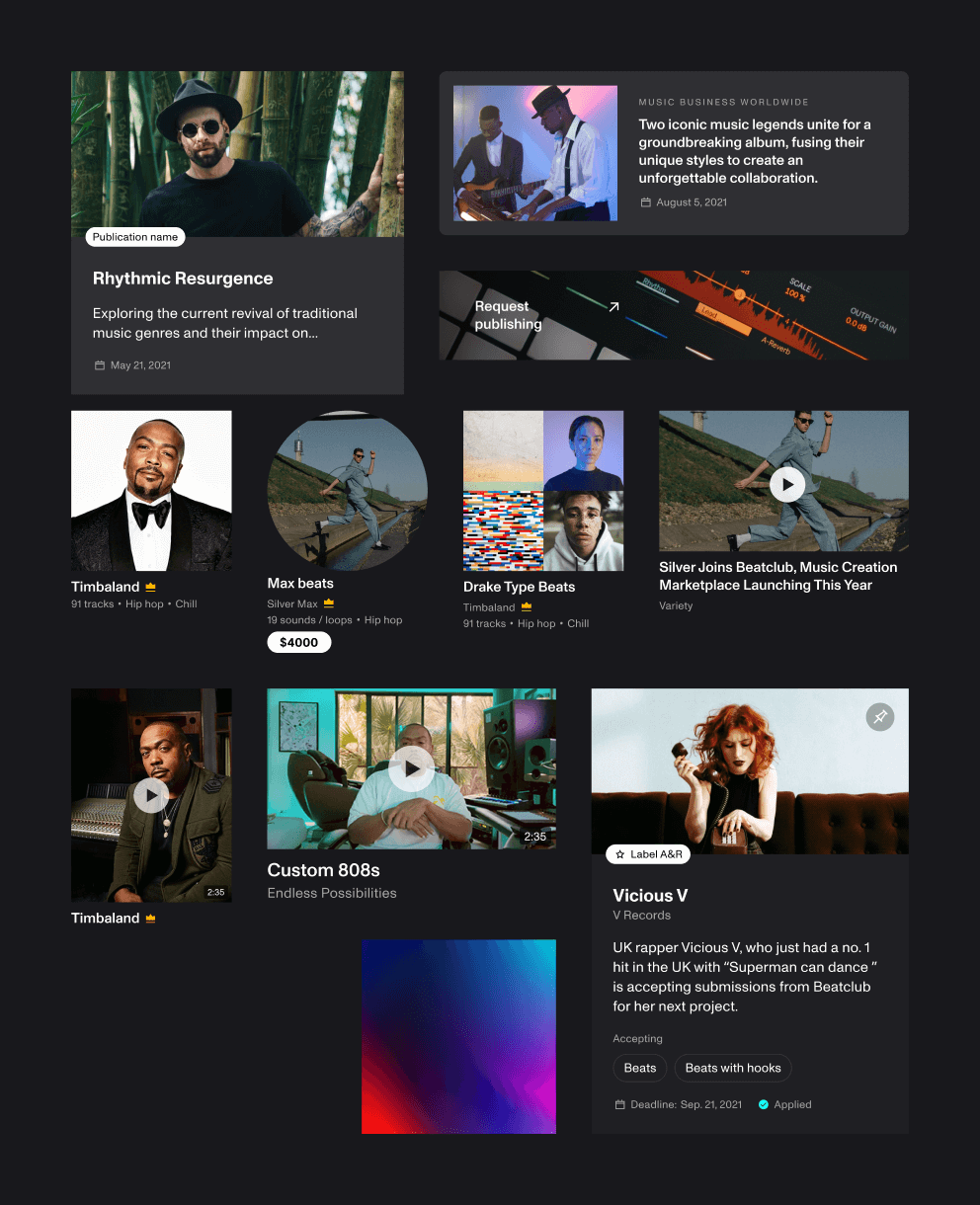
Solutions
Play time
Through the course of many conversations, the Beatclub music player emerged as a central defining feature of the experience. It needed to evolve beyond a simple listening tool, packing features to help producers screen, save, annotate, and build upon existing tracks. A few key features are:
Listening with your eyes
An audio waveform provides a visual way to assess the landscape of the track even before it starts playing. This helps listeners judge where key moments like intros or drops begin and end.
Following the signs
Tracks can be marked by their creators with different sections like chorus, hook, and bridge. Listeners can skip to these markers, or set their player to always start from a certain point, letting them quickly scan through material.
Choosing your speed
Producers think about pace in terms of BPM (beats per minute). Changing BPM is a common sampling technique since it can change the energy or feel of a track. Being able to preview BPM changes can help producers evaluate if a certain track or sample will work for what they have in mind.
Snip snip
The clip tool allows users to save a specific portion of a track, or quickly set up a loop to jam along with if something catches their ear.
Inspiration waits for no one
A built-in multi-track recorder allows artists to go from idea to demo in record time. This surprisingly powerful tool is essentially a mini audio workstation in your pocket, complete with effects and arrangement capabilities.
Take note
Notes allow users to jot down their thoughts on a track as they come. Slide the note along the track timeline to save it at a specific timestamp.
Snip snip
The clip tool allows users to save a specific portion of a track, or quickly set up a loop to jam along with if something catches their ear.
Inspiration waits for no one
A built-in multi-track recorder allows artists to go from idea to demo in record time. This surprisingly powerful tool is essentially a mini audio workstation in your pocket, complete with effects and arrangement capabilities.
Take note
Notes allow users to jot down their thoughts on a track as they come. Slide the note along the track timeline to save it at a specific timestamp.
Getting around
When it comes to navigation, consistency is key. We divided most layouts into three common sections: primary navigation to the left, user content to the right, search, filter and page content in a large central area.
The search silo problem
A common problem that we see in some platforms is the search silo. When you enter a search term, you’re sent to a bespoke search results page that’s disconnected from the rest of the platform. If you want to refine your search, you have to start again with a new search. Fortunately, there’s a solution.
Search, meet filter
We like to take an approach where search terms are treated as simply another type of filter. The active filters area suggests common filters based on what the user has already selected. The search box will suggest known filter types when possible, or will convert a search term into a generic filter chip if not. This lets users mix and match search and filter to refine their results as they go, or go in another direction completely. It also allows us to avoid crafting one-off search results pages for each type of content, saving development effort and everyone’s sanity along the way.
On your desk & in your pocket
A modular, component-based approach helps encapsulate responsive behavior within the core building blocks. That means when it comes to designing for mobile, half the battle is already won. The other half is adapting the navigation to suit the mobile form factor.
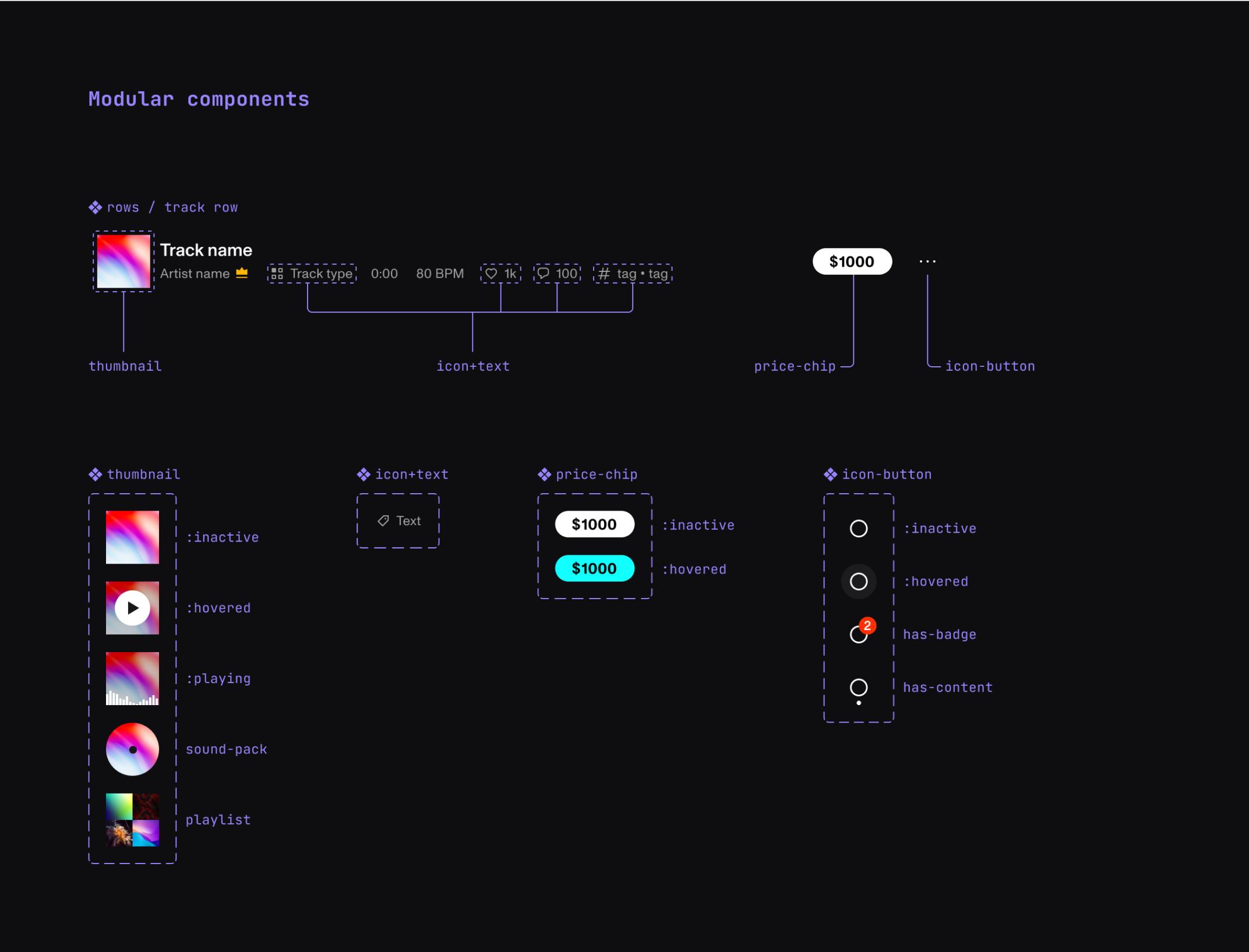
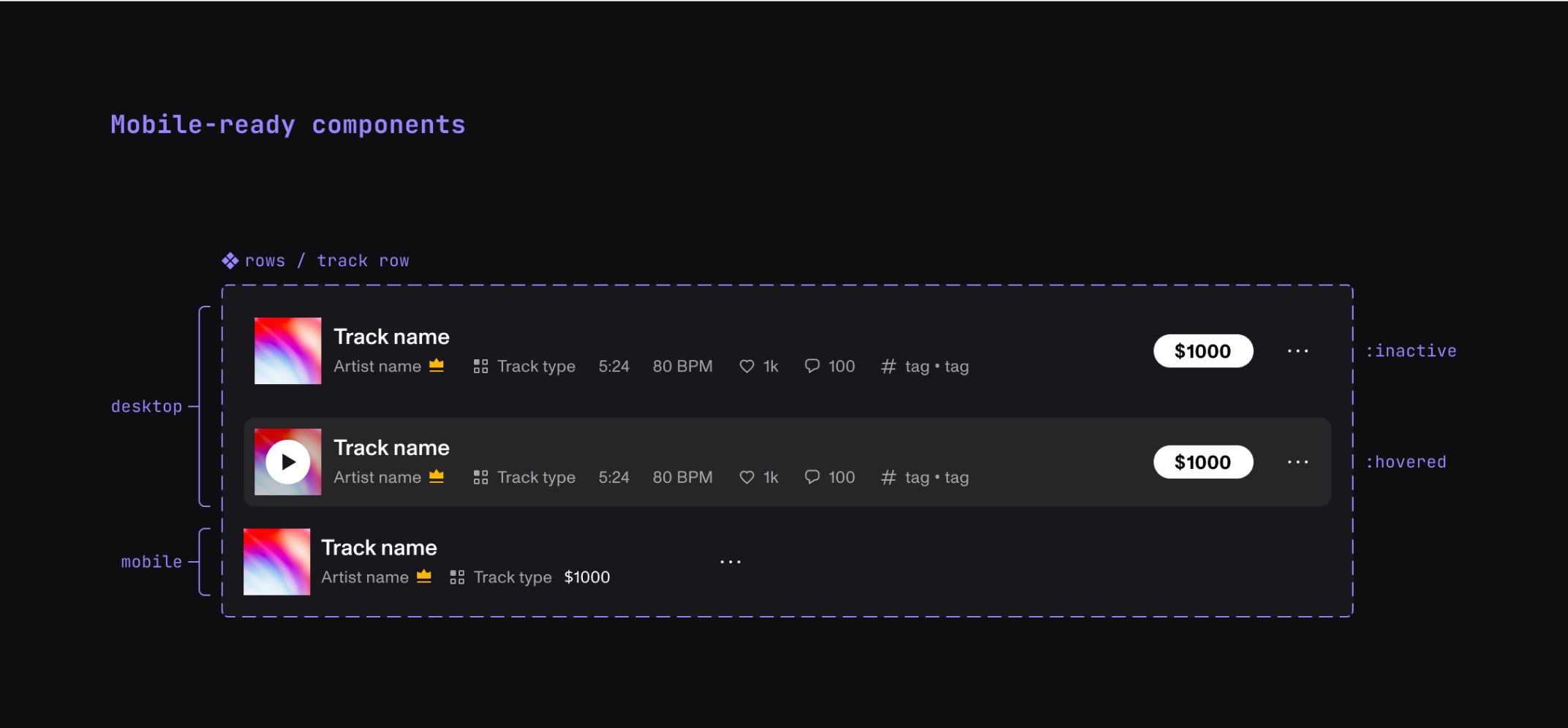
Forms that don’t suck
If a platform needs a lot of content to be successful, getting it on there better be easy. Good forms should accomplish two things: They should be easy for first time users, and fast for repeat users. The result? A streamlined process that respects users' time and energy.
Drag it all in
We started by designing an upload queue where users can dump their files all at once. An intuitive progress tracker gives a birds-eye view of what’s left to do.
Complexity, only when you need it
Batch controls mean experienced users can upload large sound libraries and multiple tracks, then fly through processing them. Expandable option groups keep a minimal footprint until needed.
Sections
The upload process is broken into clear sections that users can jump between with a click if needed. Progress is always saved automatically, with a summary of each completed section appearing when it’s collapsed.
An opportunity presents itself
The connection between label A&R teams and the vast untapped resource of bedroom producers has always been tenuous at best. Even when A&R teams can get music submissions, they don’t have good tools to manage and sort through them. To solve this problem, we created a first-class experience to connect the two.
Crafting a VIP experience
Every producer on Beatclub has the chance to get a VIP invitation to the opportunities portal where they can submit work for consideration by labels representing major artists. It’s a perfect scouting tool for the labels, and an amazing opportunity for producers to get writing or production credits for top-level artists, and real compensation for their work.
Sorting at the speed of sound
For A&R teams, getting submissions is half of the equation. Sorting through them is a different story. We built team functionality for labels that lets them invite members and set permissions. Team members with access can review submissions in a collaborative and open way that keeps everyone up to date, team and artist alike. When a piece of music is chosen, licensing can be finalized directly on the platform. Mutual access between new talent and labels has never been this easy.
Beatclub Pro
Every free-to-use platform faces the inevitable question: What does our premium tier look like? We wanted to take advantage of the nature of the platform to create a premium experience that would be engaging and rewarding to buyers: Beatclub Pro.
Subscriber drop
The first component of the Pro subscription is the Subscriber drop. Every month the Beatclub team collects three exclusive beats and one soundpack from top producers and posts it to the subscriber drop page. Subscribers can choose to redeem one item from the list as part of their membership.
Track challenge
This is where things get fun. Subscribers get to upload their work as part of the monthly challenge. When judging closes for the month, the winning tracks are featured on the home page. Here’s the best part: the submissions are available for sale to be licensed and used elsewhere. By taking advantage of the marketplace framework already in place, Beatclub Pro creates a virtuous cycle where exclusive access and recognition aren’t the only things up for grabs.
Notable mentions
Messaging
Task and app-switching consumes untold hours of time daily. Since user-to-user messaging was already a requirement for the platform, we extended the feature to include group messages. Ideal for A&R teams who spend their day on the platform anyway, and who want to take full advantage of the built-in sharing tools. Groups aren’t just for work though, they also allow platforms to foster community within their user base.
Live feed
Let’s face it — analytics are cool, but they can also be pretty dry. In an effort to create a positive feedback loop for new and veteran users alike, we designed the live feed panel. This lets users see engagement with their content in real time, letting them feel the action happening on their profile, and encouraging them to grow their music hustle further.
