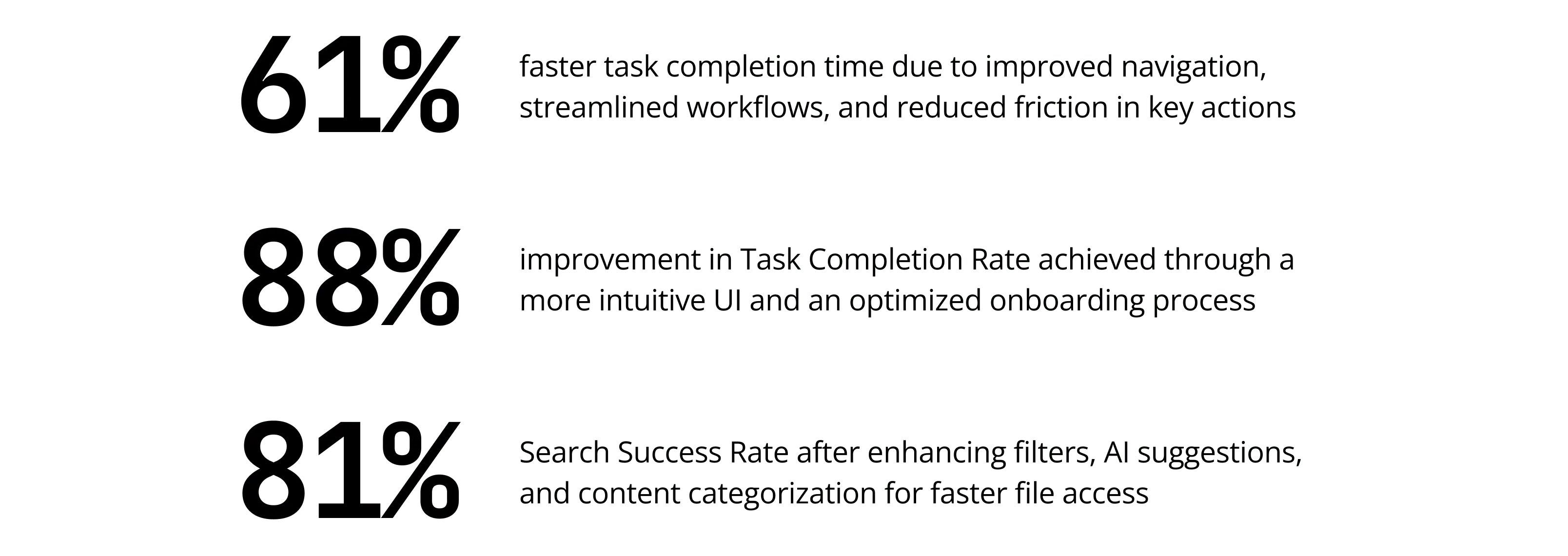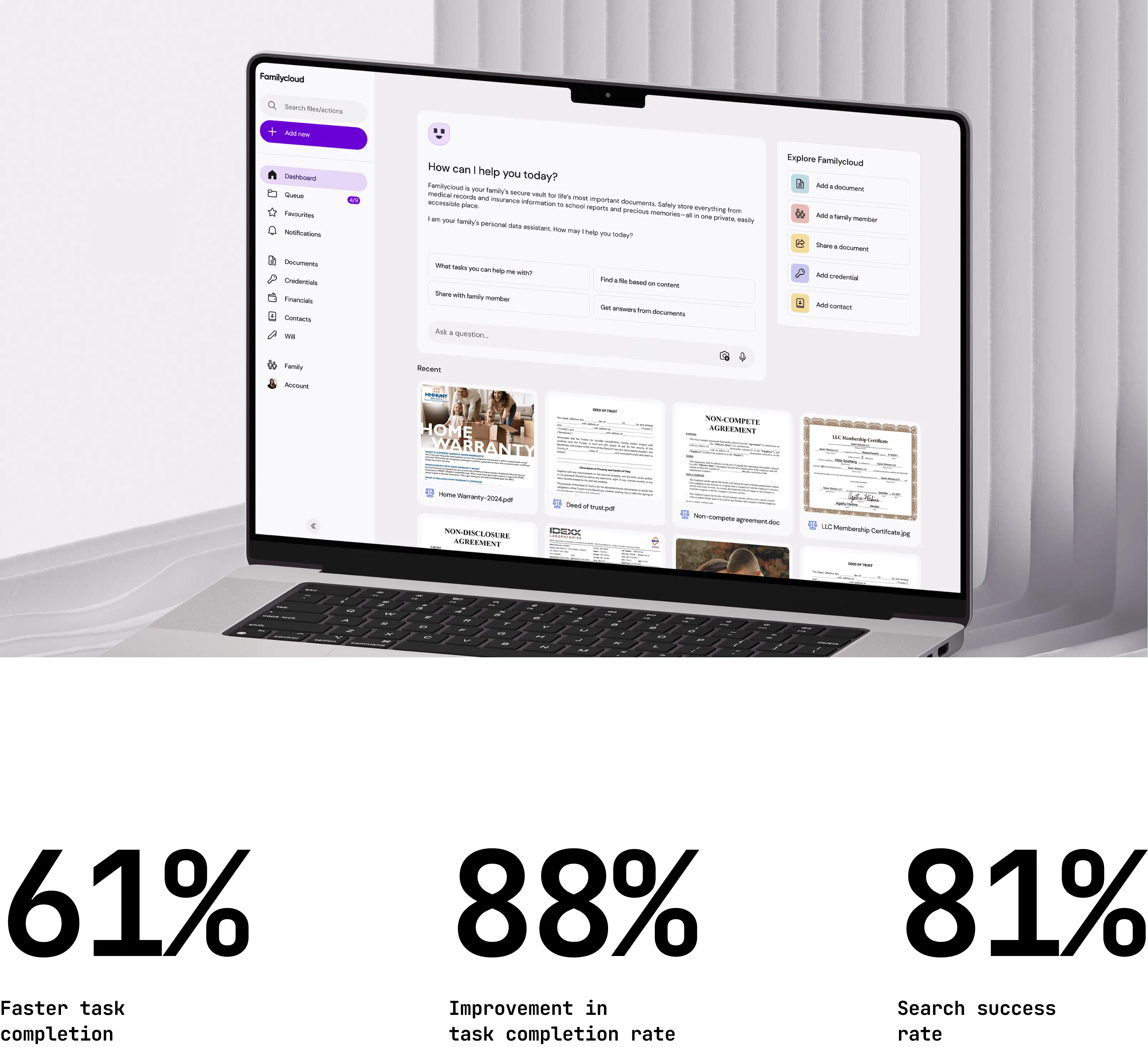Background
AI improving document management
The client approached our design team to help improve the UX, refine the information architecture, and incorporate AI solutions to make the app more powerful.
Client’s application enables families to store, organize, and share important documents, contacts, medical reports, memories, and credentials in one accessible online space, seamlessly connecting family members.
Challenge
File management headaches
During our discovery phase, we uncovered a few key issues that needed fixing to enhance app’s user experience and functionality:
Cumbersome file cataloging
Users found it time-consuming to name files and complete additional steps during upload.
Lack of search or filtering options
No straightforward way to search for information, files, or filter elements.
Scalability issues
The current UI structure made adding new features difficult, leading to unintuitive solutions.
Outdated UI
An inconsistent and outdated UI reduced user trust, crucial for this type of app.
Limited resources and tight deadline
Strategic redesign was needed as the client expected investor funding for further development.

Research
Digging into the competition
In our research, we checked out similar apps like Trustworthy, Google Drive, Microsoft OneDrive, and Dropbox. We also talked to users and stakeholders to find out what issues they were facing. The main things we heard were the need to make adding new documents easier and to have a simple, intuitive interface for less tech-savvy users. One interesting insight we found was that people, especially younger users, don't typically catalog their files. According to The Verge article , they prefer quick and easy access without the hassle of organizing everything into folders. This trend highlighted the need for an intelligent system that can automatically manage and organize files without requiring manual input from users. With this in mind, we knew we needed to make adding new documents easier.
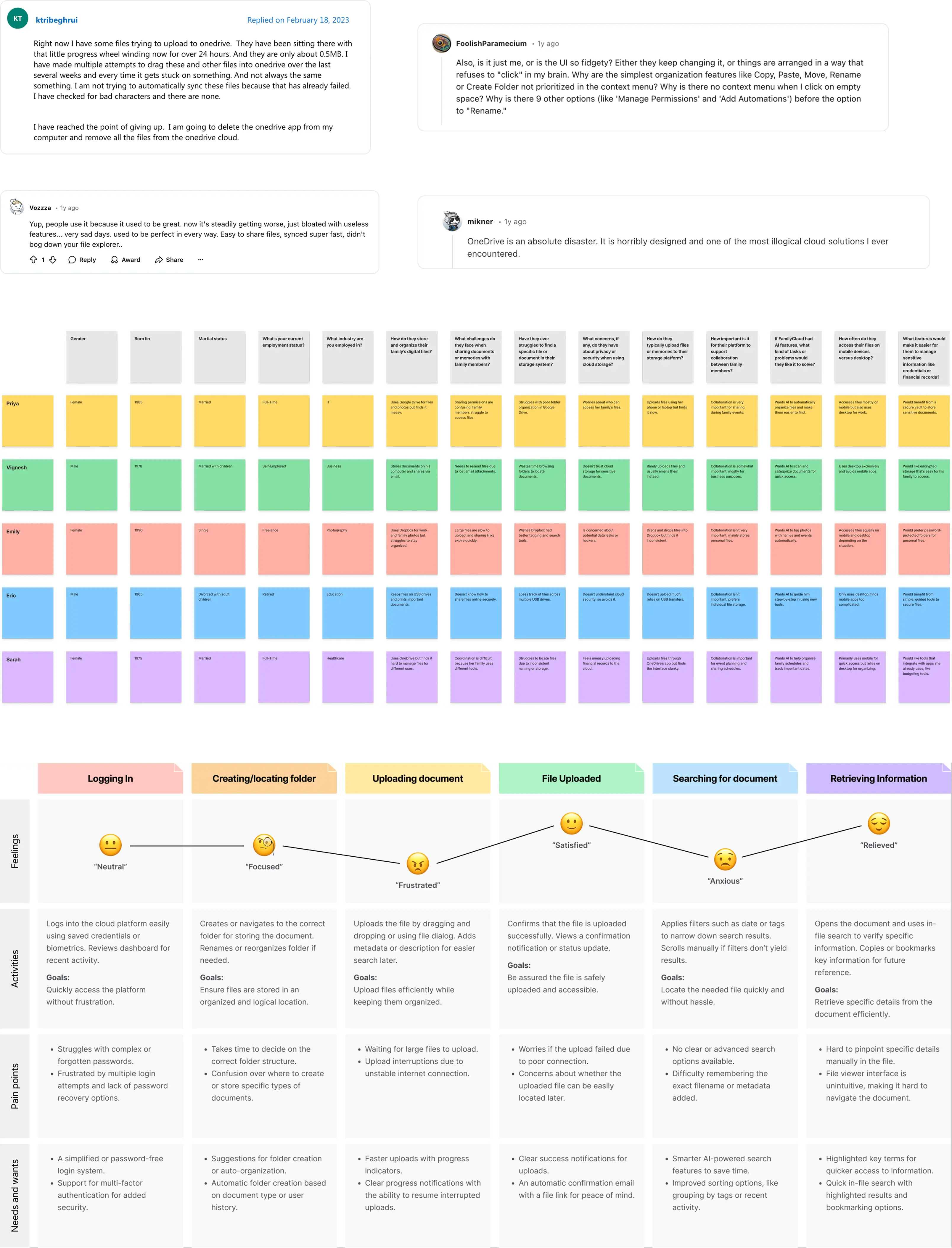
Customer interviews / Prototype testing / Customer journey / User personas /Information architecture
Building blocks
A flexible & future-ready system
Once we had a visual direction it was time to chart out the core building blocks. The system had to be modular in order to ensure future growth potential and scalability. Unlike building a house, a digital product requires simultaneous design of functionality and its supporting building blocks. By revisiting this process throughout the course of the project, we ended up with a robust, scalable design system expressed in a consistent visual language.
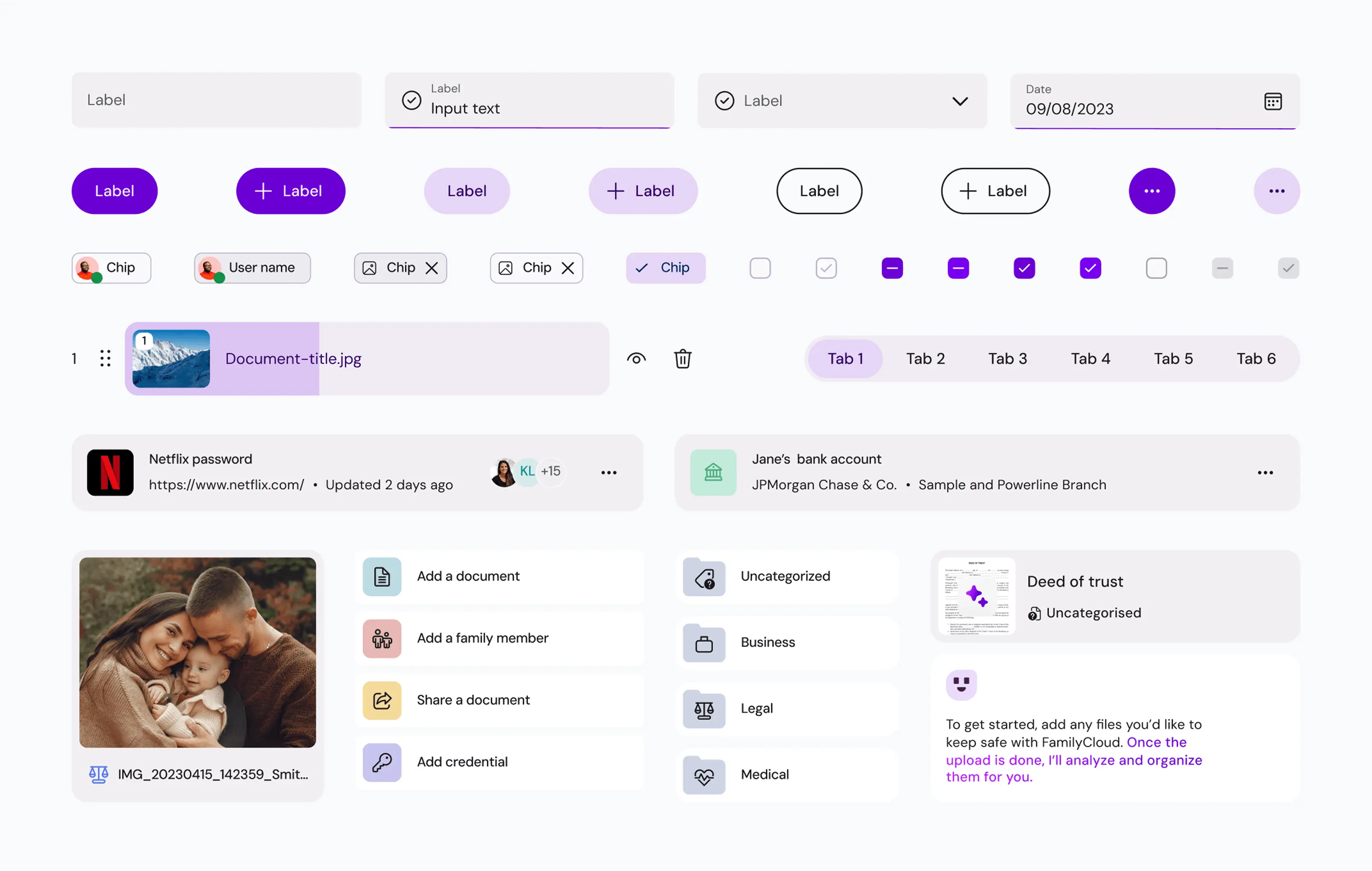
Solutions
AI solutions for family data harmony
Finally, after taking everything into account, we got to work on the design. The result? A fully improved UI powered by AI features that aren’t just trendy extras but a key part of the system. These updates make every process smoother and take the app experience to the next level.
AI that works for you
One of the biggest improvements was adding an AI assistant designed to make managing family information easy. It doesn’t just answer your questions—it can also take actions within the app for you. Need to find a specific document, update details, or set a reminder? The chatbot’s got you covered.
Action-based onboarding
A strong onboarding experience is essential for retaining new users and boosting upsell opportunities. Traditional screens often fail as users forget what they’ve read. To address this, we introduced interactive cards with action-based onboarding flows.
This hands-on approach helps users quickly understand the app, increasing engagement, retention, and trust, while opening the door to premium upsells.
Effortless file addition
One of the biggest changes we made was simplifying how files are added, addressing key frustrations around file management and organization. Previously, users had to navigate to specific groups to add items, making the process time-consuming. We added an “Add New” button, allowing users to add items anytime, anywhere.
We integrated AI to automatically name and catalog files. Users can drop files into a queue, let the AI handle the organization, and return later to adjust locations if needed.
Add items with ease
Another major improvement, which took a lot of effort, was refining the process of adding new items. Previously, adding things like financial records or contacts was like navigating through a maze in a clunky modal—confusing and hard to expand. We tested various solutions, from expandable accordions to step-by-step processes, but it felt like users were skipping chapters in a book.
In the end, we decided to tuck away some of the advanced steps behind buttons for more experienced users. This made the process much simpler and faster. Plus, the new structure with sections and modules is like having a flexible building that can easily accommodate future renovations.
Find anything, anytime
Next big improvement was the introduction of global search. This feature allows users to search not just documents, contacts, or credentials by name or content, but also actions they can take, no matter where they are in the app. Plus, we added a set of filters to make it even easier to find exactly what you’re looking for.
Simplifying the will drafting experience
We also redesigned the process of creating a will. Previously, it was complicated—users couldn’t review their choices or see where they were in the process. Now, the process is quick, and editing is simple and easy to understand for everyone.
Outcome
Easy to use, AI-powered, and future-proof app
In the end, we created an app that's simple for every family member to use. The AI enhancements significantly cut down the time needed to manage files and introduced smart, AI-focused features. Plus, we future-proofed the app with flexible solutions, ensuring it’s ready for whatever comes next.